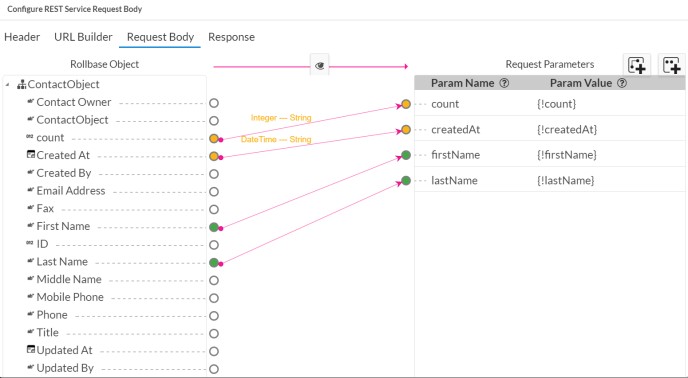Configuring Query Parameters
The Request tab allows you to configure data to REST endpoint based on the selected Http Method. Request tab is called Query Parameters for a GET call and Request Body for POST and PUT calls.
If you select GET as the Http Method, all mappings (both Platform field mapping and constants) will be appended as URL parameters to REST endpoint. Request tabs also allows you to add both Platform field mappings and constants.
If you select " POST" or "PUT" as the Http Method, all mappings will be sent as json object in request body to endpoint.
If you would like to change json structure, you can customize the generated code to update the structure. See Overriding generated functions to provide custom behavior for more information.
GET Request: This is used to get details from the REST endpoint by mapping the Platform fields as new mapping pairs.
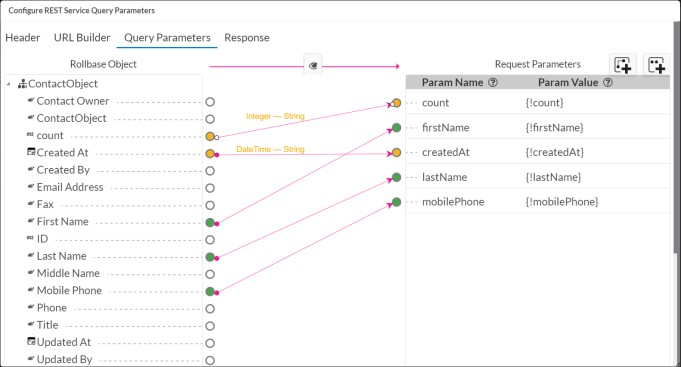
PUT and POST: These are used for creating and updating records on REST endpoint. For all PUT and POST requests, mappings will be sent as json data.